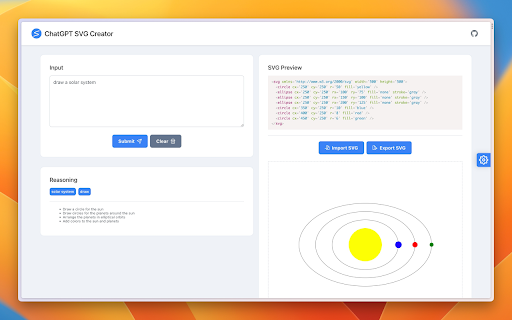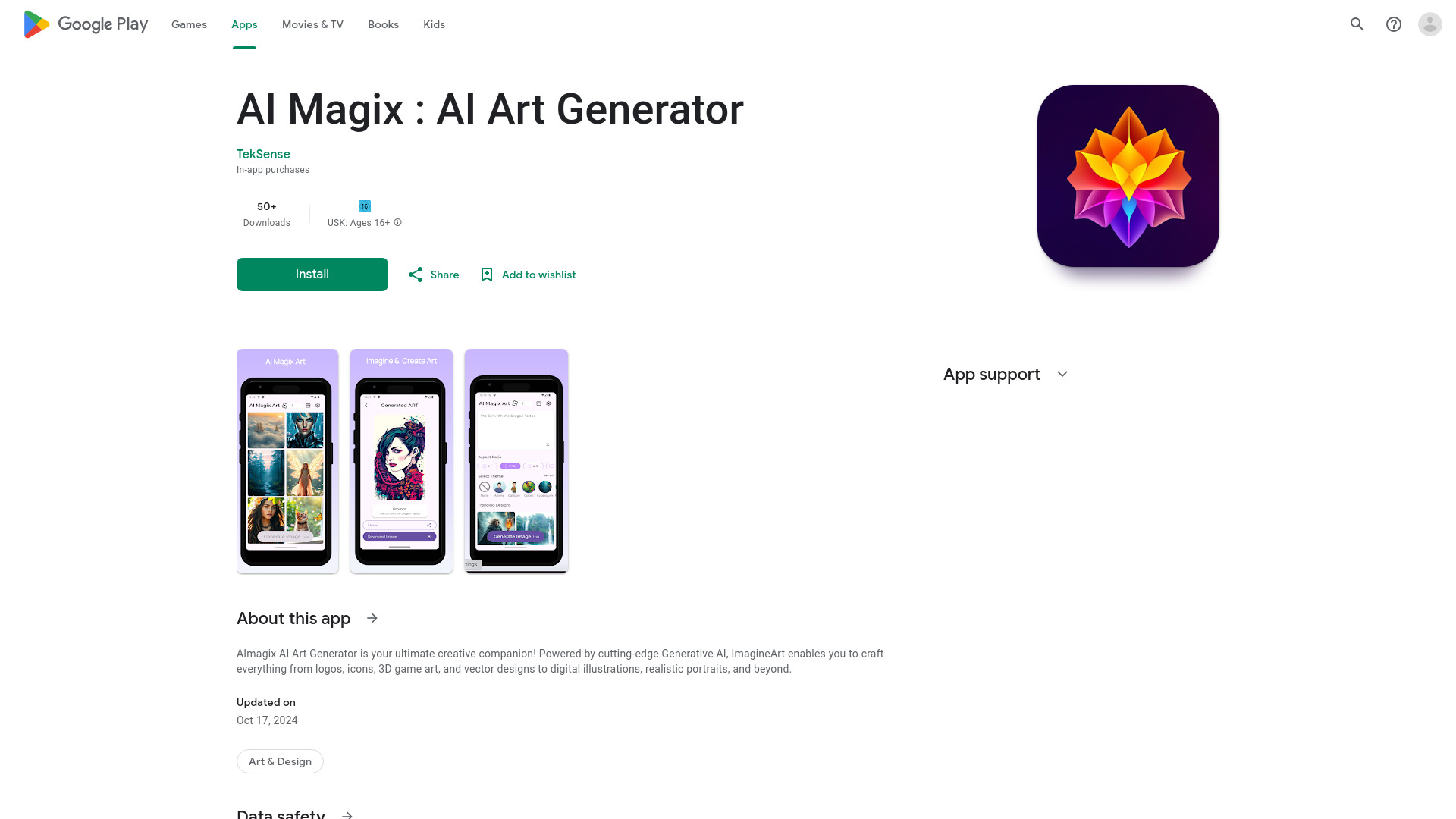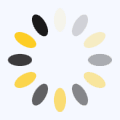-
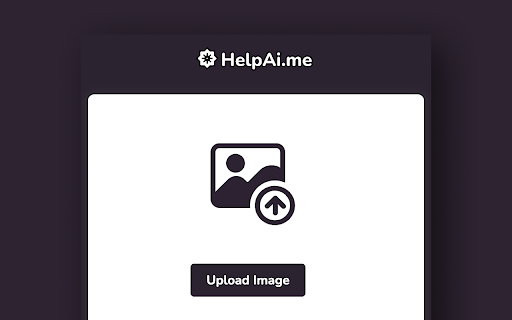 Image to SVG
Image to SVG
 HelpAI.me Image to SVG converter is a tool that allows users to vectorize images into SVG format. It is accessible as a browser extension, enabling users to convert images from any website directly. The converter supports various image formats like PNG, JPG, JPEG, and Bitmap, and provides options to edit and download the generated SVG files.08 Jun 2024Readmore
HelpAI.me Image to SVG converter is a tool that allows users to vectorize images into SVG format. It is accessible as a browser extension, enabling users to convert images from any website directly. The converter supports various image formats like PNG, JPG, JPEG, and Bitmap, and provides options to edit and download the generated SVG files.08 Jun 2024Readmore -
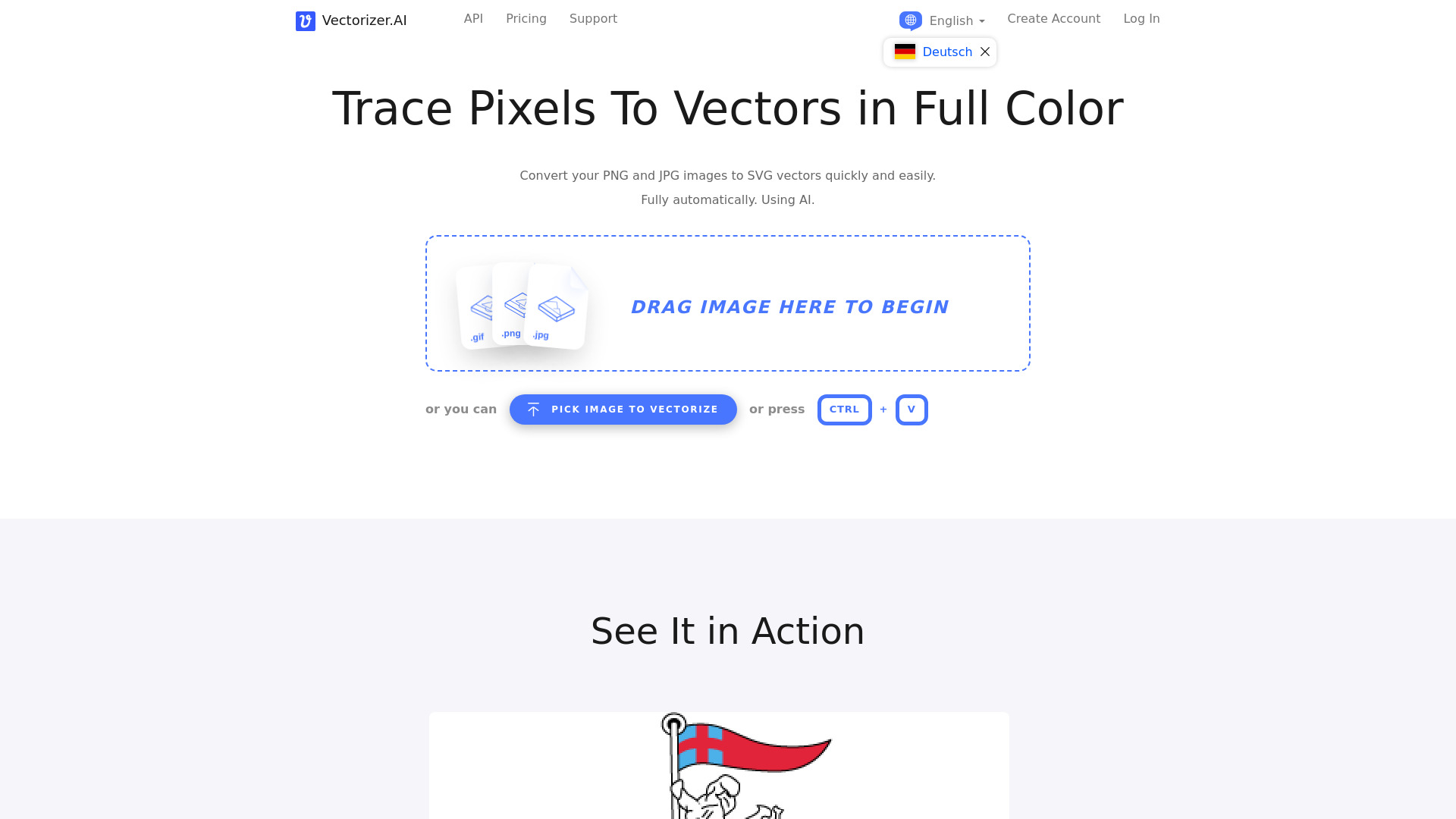 Vectorization
Vectorization
 Vectorizer.AI is an online tool that converts PNG and JPG files into SVG vectors using AI. It traces pixels to vectors in full color automatically. The service supports various input and output formats, offering features like deep vector engine, vector graph, full shape fitting, curve support, clean corners, high performance, symmetry modelling, adaptive simplification, palette control, sub-pixel precision, and full color & transparency support.16 Jul 2024Readmore
Vectorizer.AI is an online tool that converts PNG and JPG files into SVG vectors using AI. It traces pixels to vectors in full color automatically. The service supports various input and output formats, offering features like deep vector engine, vector graph, full shape fitting, curve support, clean corners, high performance, symmetry modelling, adaptive simplification, palette control, sub-pixel precision, and full color & transparency support.16 Jul 2024Readmore -
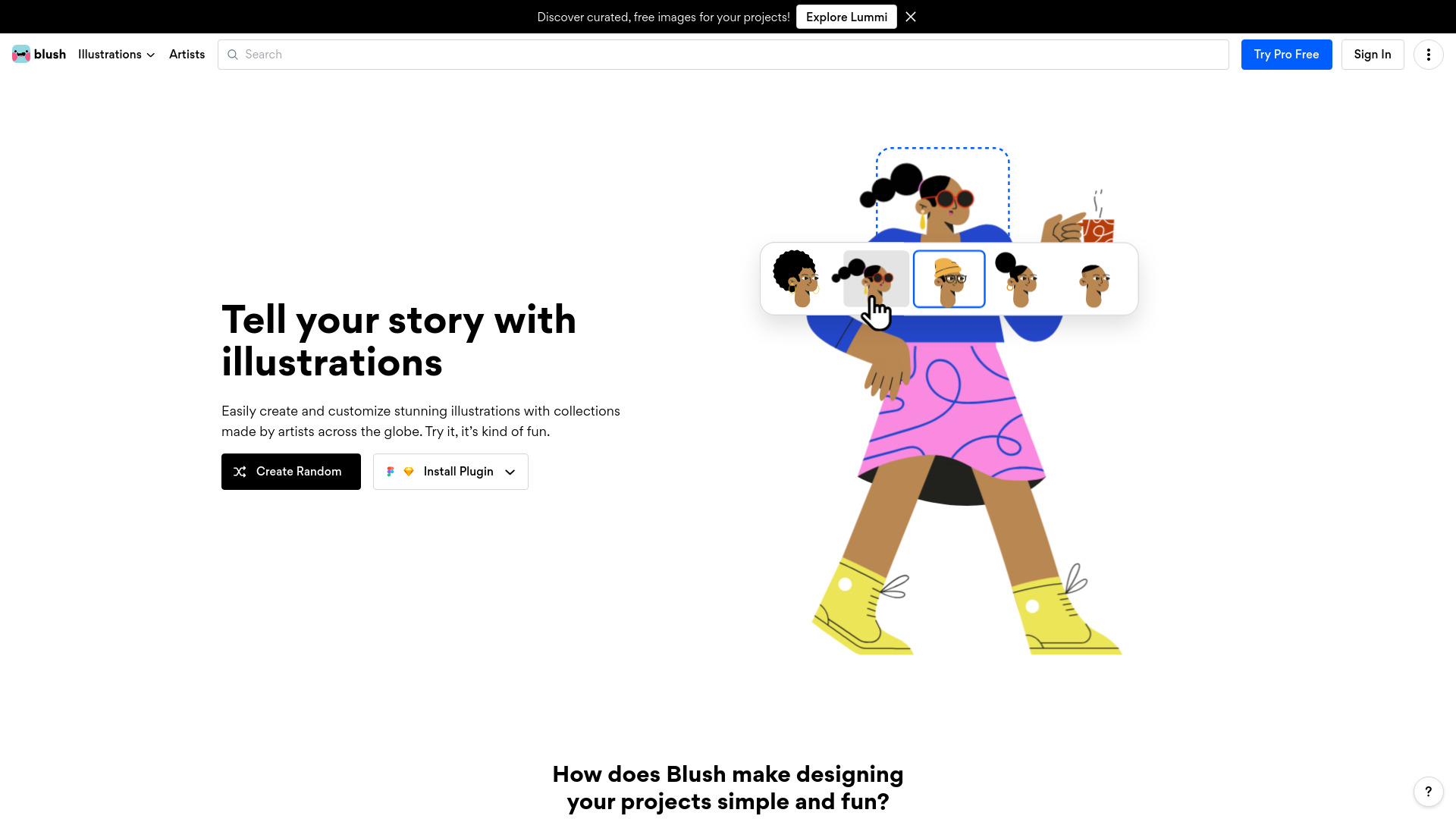 Illustrations
Illustrations
 Blush makes it easy to add free illustrations to your designs. Play with fully customizable graphics made by artists across the globe. It allows users to create and customize stunning illustrations with collections made by artists around the world. Users can choose a style, customize the art, and use it on their design by downloading a PNG or SVG.20 Apr 2025Readmore
Blush makes it easy to add free illustrations to your designs. Play with fully customizable graphics made by artists across the globe. It allows users to create and customize stunning illustrations with collections made by artists around the world. Users can choose a style, customize the art, and use it on their design by downloading a PNG or SVG.20 Apr 2025Readmore -
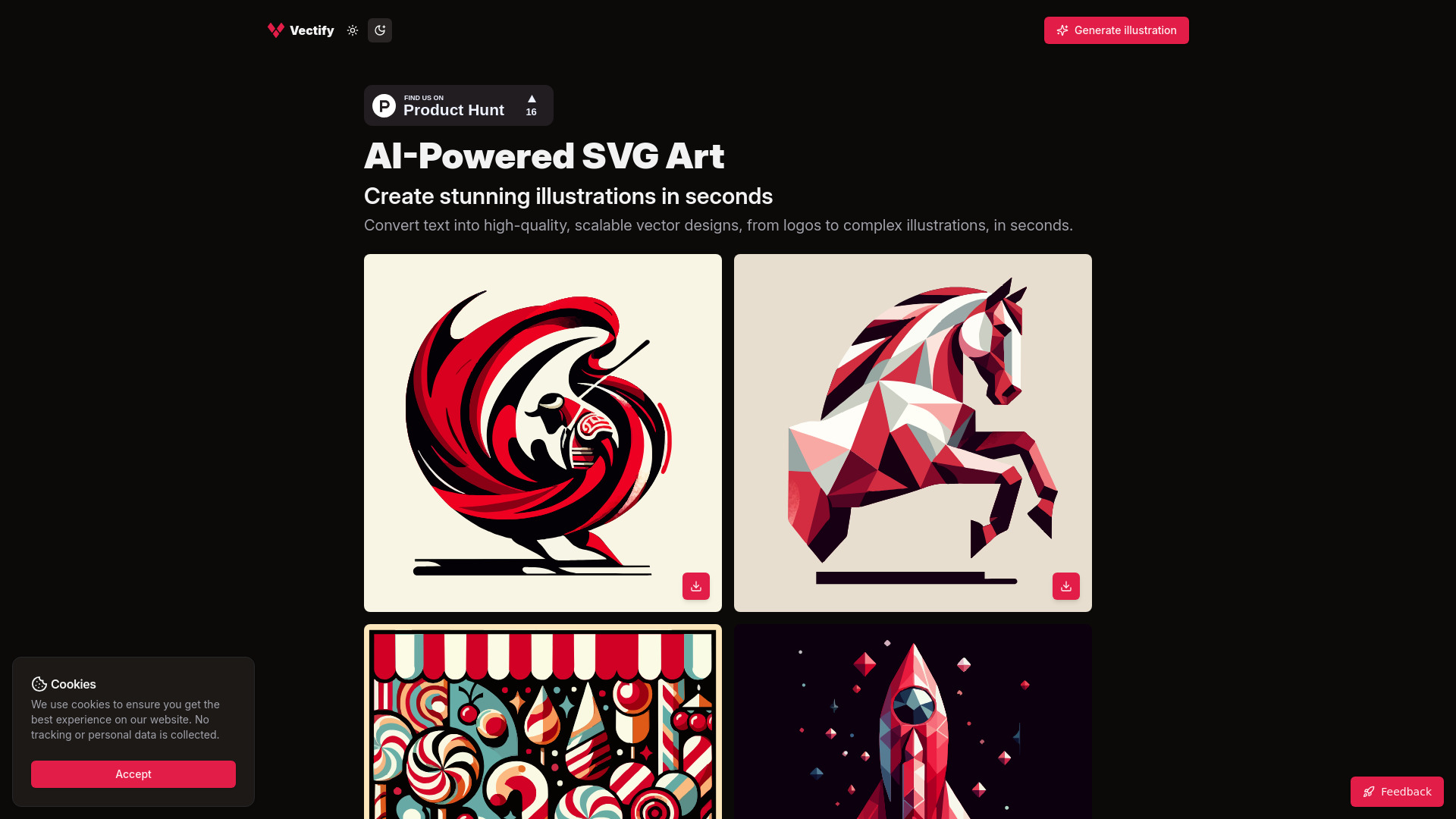 AI vector art
AI vector art
 Vectify is an AI-powered platform that converts text into high-quality, scalable vector designs in seconds. It allows users to generate custom SVGs for logos, icons, and complex illustrations without needing design skills. Vectify offers fast, easy, and affordable vector art creation, enabling users to unleash their creativity effortlessly.02 Jan 2025Readmore
Vectify is an AI-powered platform that converts text into high-quality, scalable vector designs in seconds. It allows users to generate custom SVGs for logos, icons, and complex illustrations without needing design skills. Vectify offers fast, easy, and affordable vector art creation, enabling users to unleash their creativity effortlessly.02 Jan 2025Readmore -
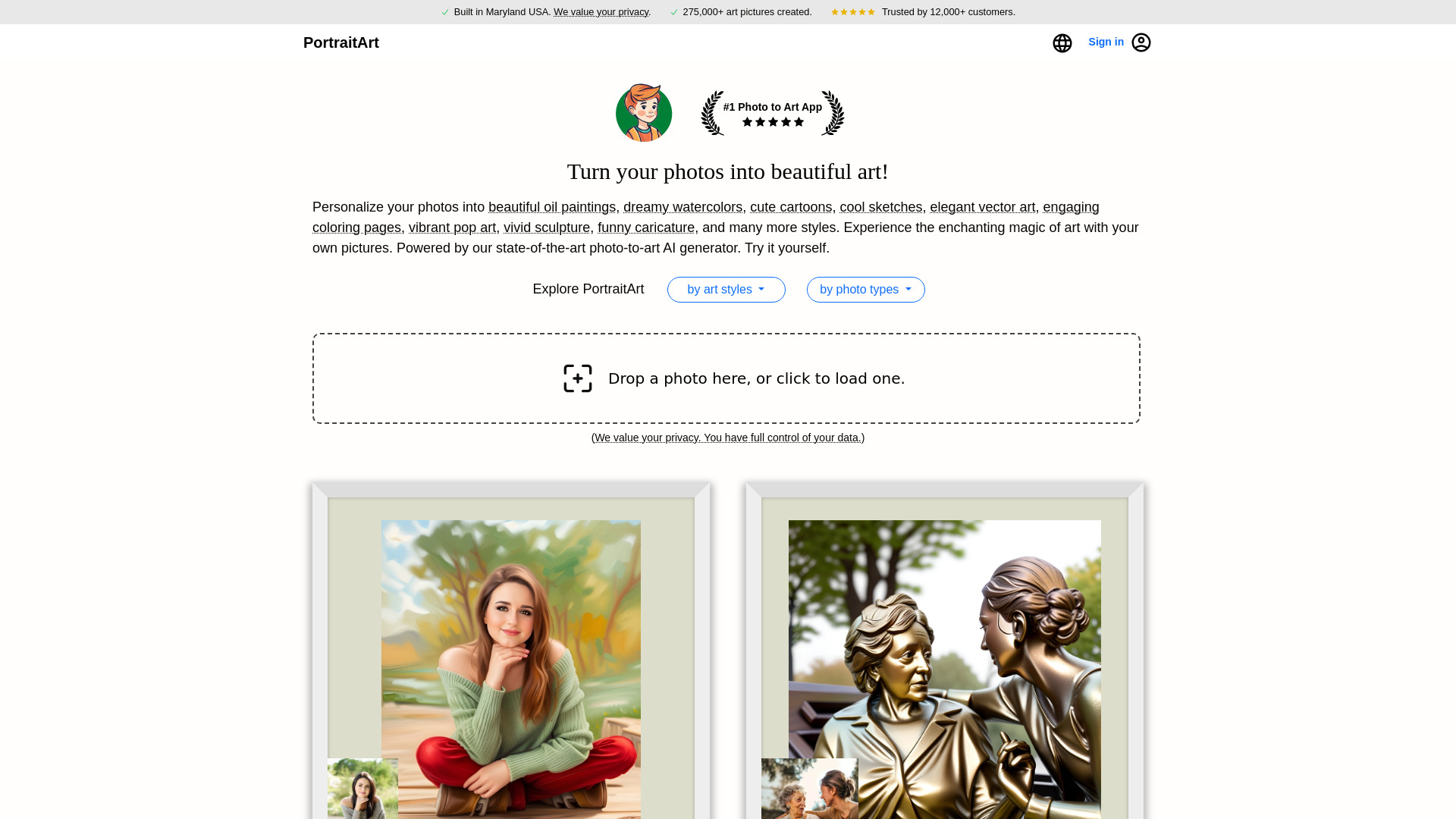 Photo to art
Photo to art
 PortraitArt is a website that uses AI to transform photos into various art styles, including oil paintings, watercolors, sketches, cartoons, and more. It allows users to personalize their photos and experience the magic of art with their own pictures. The service is powered by a state-of-the-art photo-to-art AI generator.14 Apr 2025Readmore
PortraitArt is a website that uses AI to transform photos into various art styles, including oil paintings, watercolors, sketches, cartoons, and more. It allows users to personalize their photos and experience the magic of art with their own pictures. The service is powered by a state-of-the-art photo-to-art AI generator.14 Apr 2025Readmore -
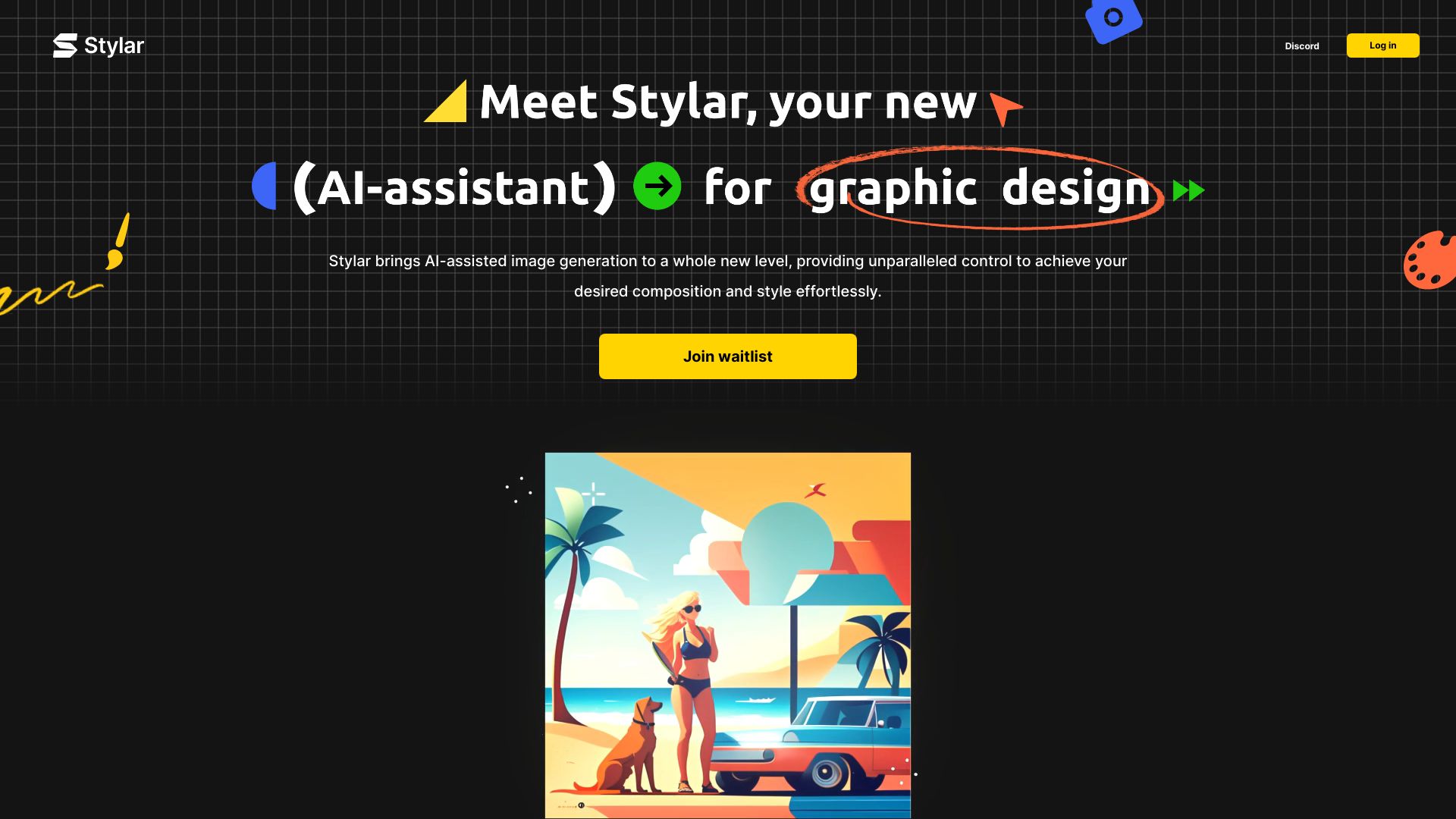 AI image generation
AI image generation
 Dzine (formerly Stylar.ai) is an AI image and design tool that offers users unparalleled control over image composition and style. It provides predefined styles for design customization without complex prompts, layering, positioning, and sketching tools for accurate control, and a user-friendly interface for all skill levels. Dzine also includes features like auto-selection, one-click enhancement, and high-resolution export.18 Nov 2023Readmore
Dzine (formerly Stylar.ai) is an AI image and design tool that offers users unparalleled control over image composition and style. It provides predefined styles for design customization without complex prompts, layering, positioning, and sketching tools for accurate control, and a user-friendly interface for all skill levels. Dzine also includes features like auto-selection, one-click enhancement, and high-resolution export.18 Nov 2023Readmore -
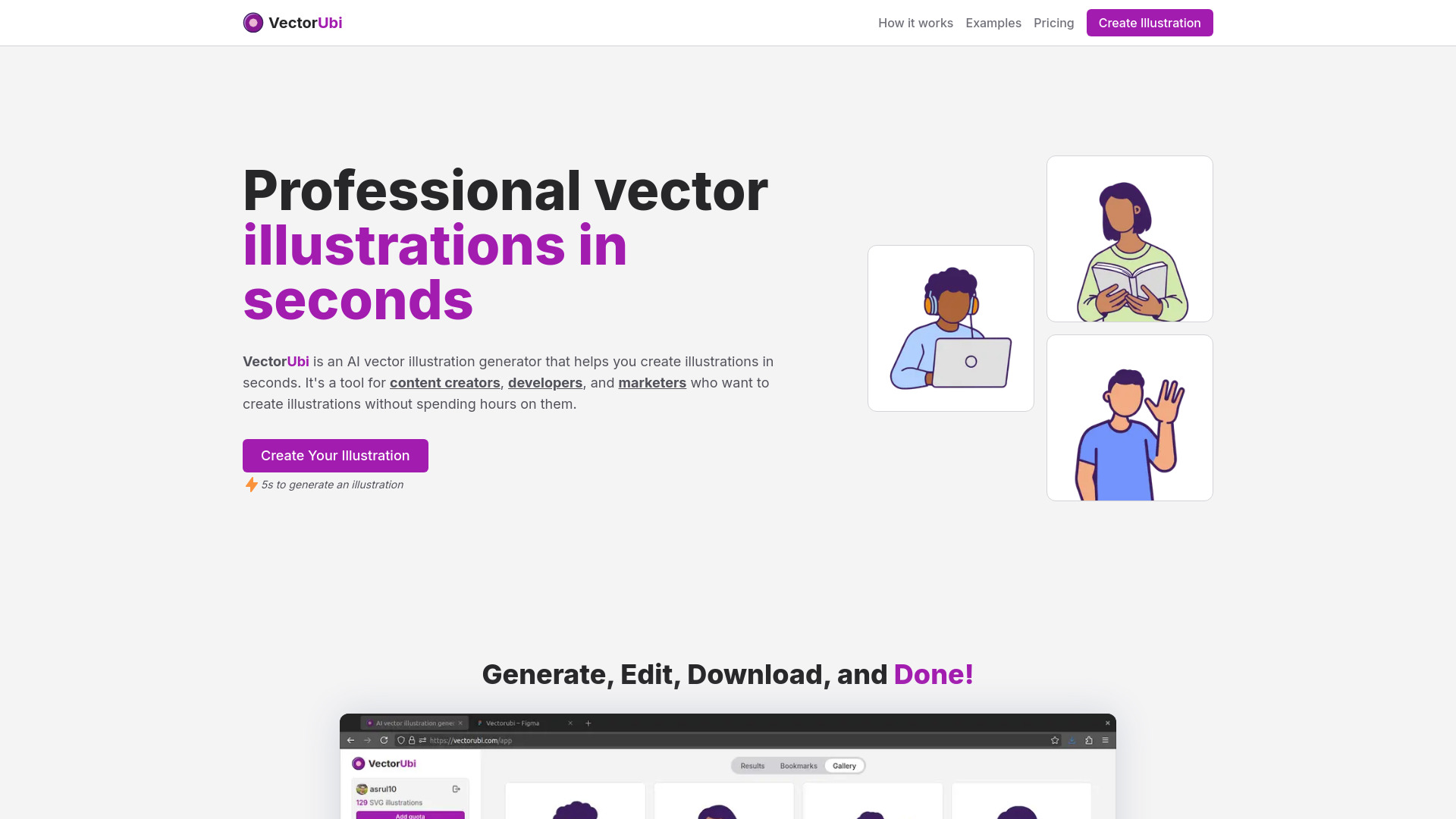 AI illustration generator
AI illustration generator
 VectorUbi is an AI vector illustration generator that helps content creators, developers, and marketers create professional illustrations in seconds. It allows users to generate, edit, and download customizable, high-quality illustrations effortlessly. VectorUbi offers consistent styles, customizable SVG formats, and fast generation times, making it an affordable on-demand illustration solution.07 Dec 2024Readmore
VectorUbi is an AI vector illustration generator that helps content creators, developers, and marketers create professional illustrations in seconds. It allows users to generate, edit, and download customizable, high-quality illustrations effortlessly. VectorUbi offers consistent styles, customizable SVG formats, and fast generation times, making it an affordable on-demand illustration solution.07 Dec 2024Readmore -
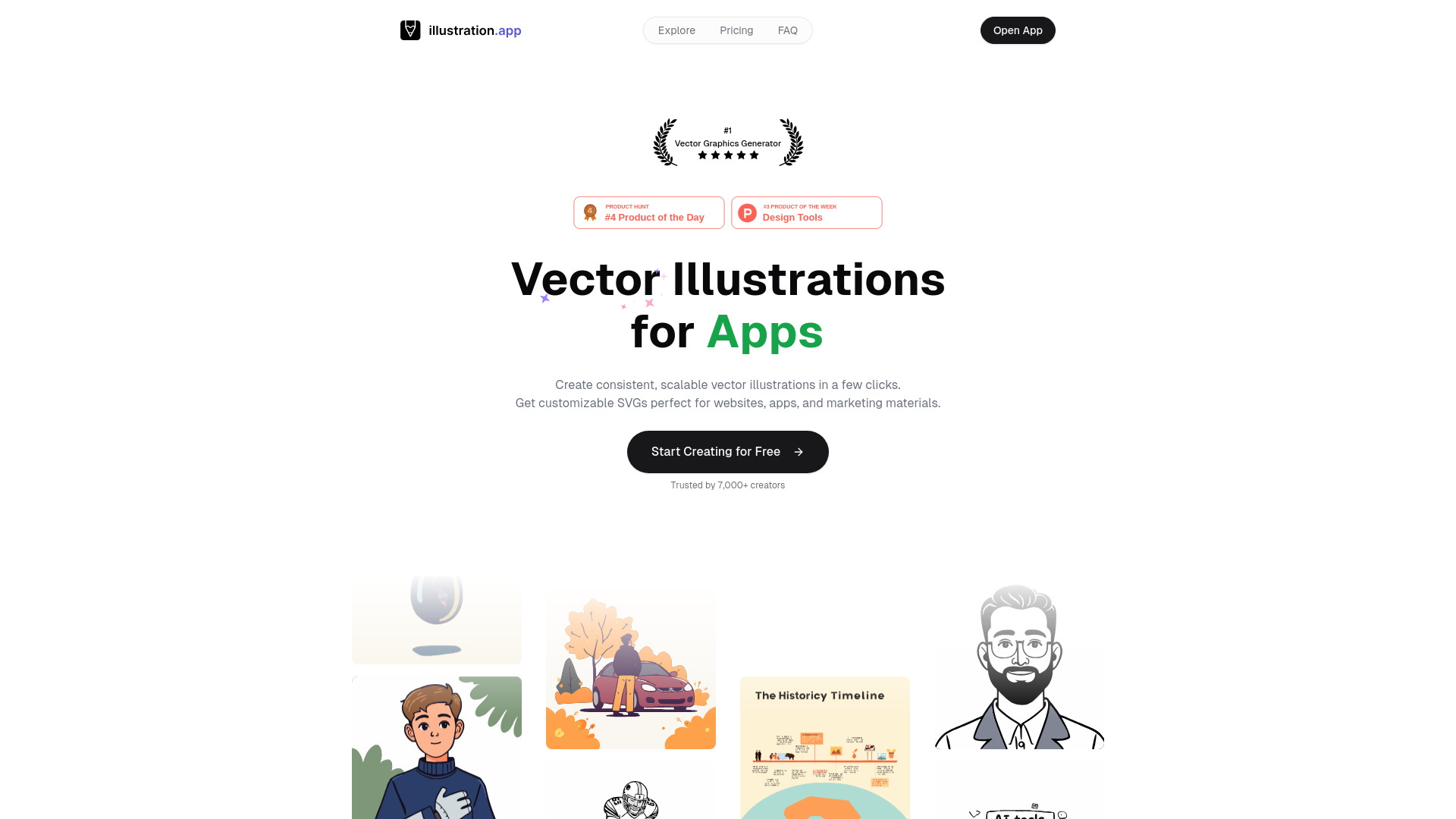 AI illustration
AI illustration
 IllustraAI uses advanced AI to generate unique, customizable vector illustrations from a simple text prompt. Perfect for websites, apps, and marketing materials—make your visuals stand out without the hassle or cost. Create custom vector illustrations in seconds with AI. Get scalable, editable SVGs perfect for websites, apps, and marketing materials. No design skills needed.21 Mar 2025Readmore
IllustraAI uses advanced AI to generate unique, customizable vector illustrations from a simple text prompt. Perfect for websites, apps, and marketing materials—make your visuals stand out without the hassle or cost. Create custom vector illustrations in seconds with AI. Get scalable, editable SVGs perfect for websites, apps, and marketing materials. No design skills needed.21 Mar 2025Readmore -
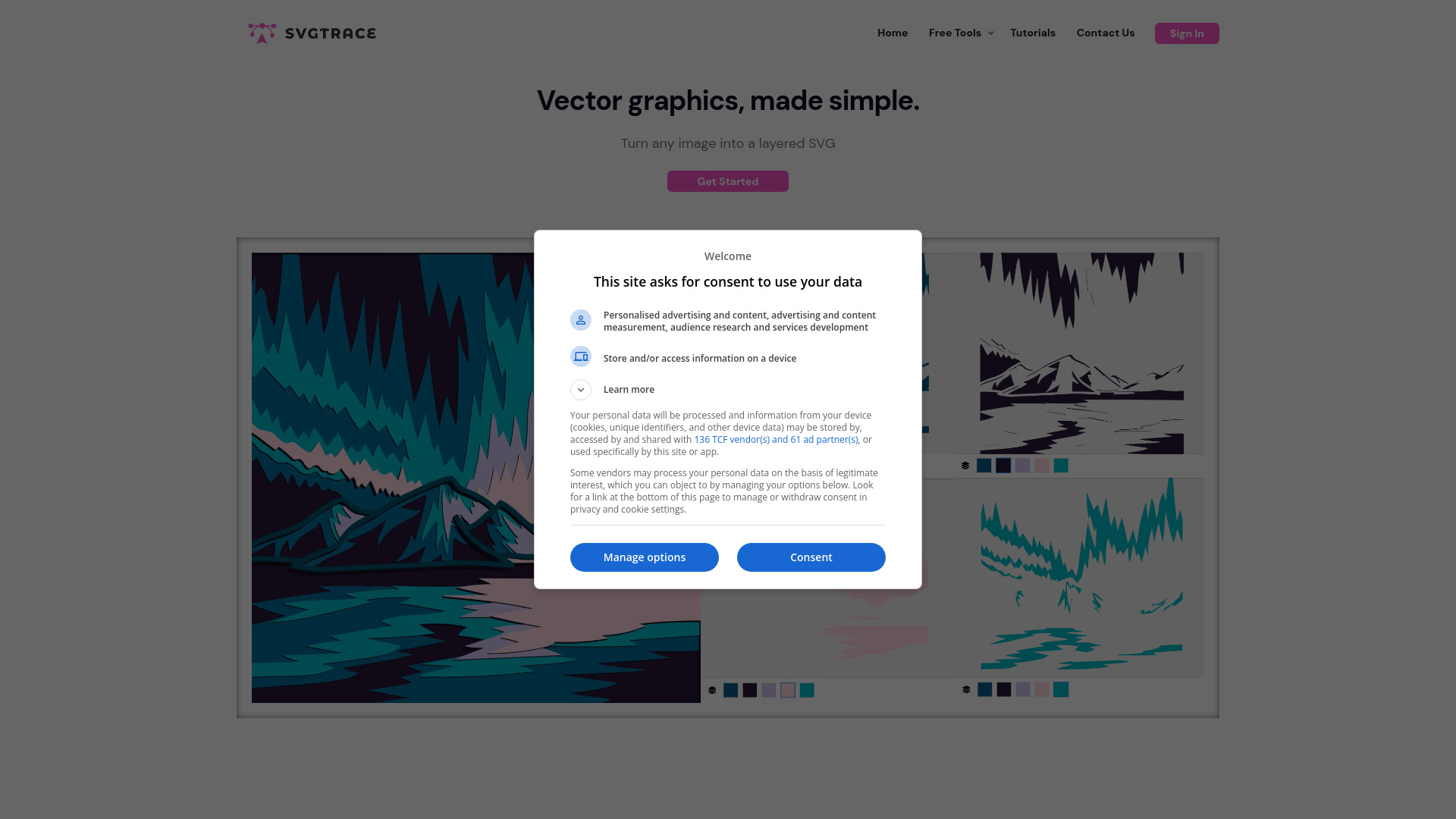 SVG converter
SVG converter
 SvgTrace is a website that offers free and pro tools for converting images into SVG (Scalable Vector Graphics) files. It allows users to convert JPG and PNG images to SVG with unlimited colors. The Pro version includes a built-in editor and the ability to export to more file types. It caters to designers, crafters, and creators of all levels.24 Sep 2024Readmore
SvgTrace is a website that offers free and pro tools for converting images into SVG (Scalable Vector Graphics) files. It allows users to convert JPG and PNG images to SVG with unlimited colors. The Pro version includes a built-in editor and the ability to export to more file types. It caters to designers, crafters, and creators of all levels.24 Sep 2024Readmore